Quickly rising trio RÜFÜS recently came in to Liveschool to give us a look around the Ableton set they use for their live show. Here’s some insight into their live set-up – and if you’re keen to know more join us when they present at our next INPUT conference.

RÜFÜS playing at the recent ListenOut festival.
RÜFÜS are definitely a truly “live” band – on stage you’ll see a drum kit, a bunch of keyboards, a guitar and live vocals – although what’s happening in the background is much more complex. The trios hybrid live/electronic setup relies heavily on Ableton Live – which plays the part of the sound module and effects processor to translate the huge production sound heard on their records into the live environment.
The band use a stack of Ableton Live (and 3rd party) instruments and effects for their live show, which are controlled at times by all members, across the multiple MIDI controllers on stage. To manage this large amount of instruments, RÜFÜS have devised a clever system that takes advantage of dummy MIDI clips.
In the screenshot of their Live set below, you’ll see a sea of red and green MIDI clips in session view spread across multiple tracks. Each of the tracks that these clips sit on, houses an instrument which is played on a MIDI controller – with each instrument being used by a particular member in a particular song. Both the red and the green clips contain no MIDI note information, but instead have clip automation. The red clips have clip automation which turns that track’s instrument and effects off, while the green clips are essentially the opposite; they also have no MIDI note information, but have clip automation which turns that track’s instrument and effects on. You’re probably starting to see why they labelled them red and green – green makes that tracks instrument active, red deactivates that tracks instrument.
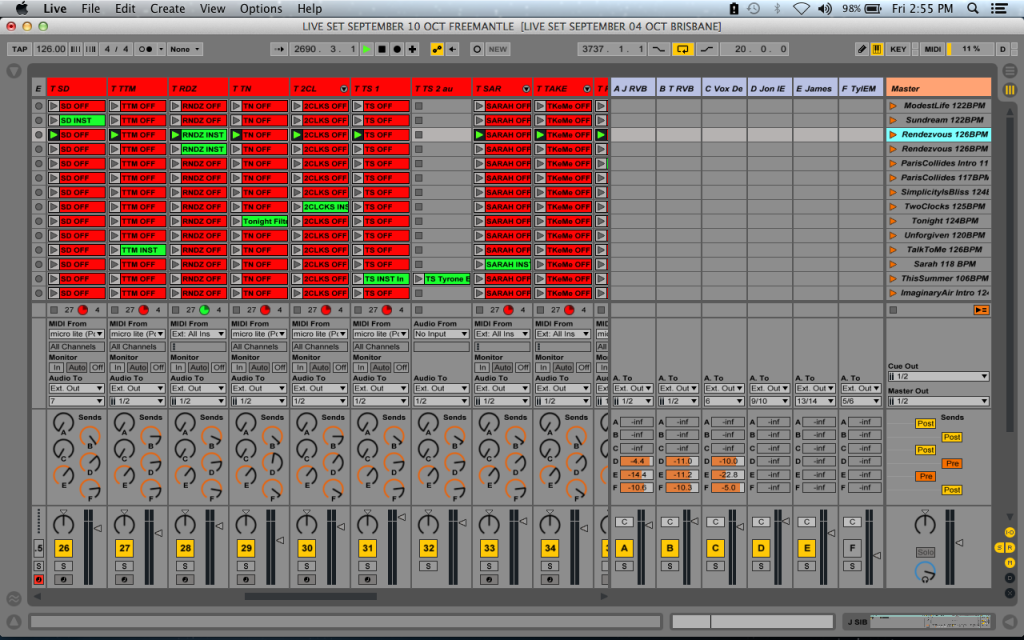
A peek into RÜFÜS’ complex live set. All of the red and green clips house clip automation which turns the instruments and effects in that track on and off.
On the right of the window, you can see there is only one scene or two scenes for every song in the set. By simply launching a songs specific scene, all of the unused instruments for that song are switched off and the necessary instruments for that song are turned on – simple but very effective. All of these tracks are armed at all times and are set up to receive MIDI from a particular controller (note the ‘midi from’ tab in the I/O section) – however, while they are always receiving mid, of course these tracks only make sound when their instruments and effects are switched on.
By placing each instrument on its own track and only automating its on/off toggle, it saves the need for chain selectors and program changes, while also keeping the load off the CPU. As the set only uses one or two scenes per song, the “Ableton side” of the song is set up with the press of a single button – backing track, click track, instruments and effects. No need to reach for a knob assigned to a chain selector and end up choosing the wrong sound! A great example of RÜFÜS’ shows how intuitive and customisable Ableton can be in the Live environment, we can’t wait to see what else they show us all at their INPUT presentation!
Subscribe to our newsletter to keep up with our latest free tutorials, samples, video interviews and more.
Learn more about Producing Music with Ableton Live.


